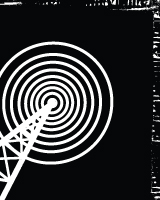
Would you like to be alerted quickly when DCCCD is closed due to icy weather or in the event of an emergency?
Now you can be — if you sign up for DCCCD Emergency Alerts! With this new alert system, students, faculty and staff can sign up to be notified should we have an unscheduled evacuation or when a DCCCD campus or office closes because of bad weather, utility outages, police emergencies or other hazards. It’s quick and easy to sign up.
DCCCD Emergency Alerts allows you to choose how you want to be notified about an emergency: by text message on your cell phone, by e-mail or through a recorded message on your home phone. Choose any or all methods of notification. Subscribing is free, but standard text message charges from your cell phone provider will apply.
Here are the steps to subscribe:
-
Log on to eConnect.
- Under “My Personal Information,” click on “DCCCD Emergency Alerts” (it’s the second link). You’ll be taken to an eConnect page that will allow you to access the Web site of SkyTel, DCCCD’s alert-system vendor.
- Enter a valid e-mail address and your name; then check the box to agree with Terms & Conditions.
- A temporary password will be sent to the e-mail address you provided. Sign in with the temporary password. Then you can change the password to something you will remember.
- Click “Create a New Address” to choose text messaging, another e-mail address or a phone number for a recorded voice message.
- Under “Available Emergency Broadcast Services,” uncheck any colleges or offices that you do not want to receive alerts from.
- Click “Save Selection.” Log off — you’re done!
|
If an emergency occurs or bad weather closes your college, you’ll be alerted. (Alerts will not be sent for scheduled closures, such as holidays.)
Here’s what your alerts will look like:
-
By text message — You will see a phone number, followed by the name of the location sending the broadcast (for instance, CEDAR VALLEY), followed by the message.
-
By e-mail — You will see ump-sbm-notification (No Subject), followed by the name of the location sending the alert, then followed by the message.
-
By voice message — The Caller ID number for voice messages is “Unknown.” (Tip: If you typically do not answer “Unknown” calls, sign up for an alternate method of delivery as a backup.) If no one is available to pick up the phone, you’ll get a recording asking you to push “1” if you wish to receive the message.
|
How quickly you receive the alert by text message may vary according to your cellular provider. So, to ensure you receive a timely alert, consider signing up for a backup notification method, such as e-mail.
John King, DCCCD director of risk management, says the district, along with many other college districts and universities, began thinking about new ways to alert students and employees of emergencies after the Virginia Tech shootings in 2007. In that incident, a gunman killed dozens of people on the Virginia Tech campus before taking his own life.
Learn more about the new alert system. And don’t wait for an emergency — sign up for DCCCD Emergency Alerts today!