TouchNet Payment Center
The one-stop online shop for students to manage their tuition payments, refunds and disbursements.
To Access the TouchNet Payment Center
As we transition from eConnect to Workday for credit registration, be sure to access the Touchnet Payment Center from the system where you registered for classes to make payments and set up pay plans.
Note: Credit students who previously set up refund and payment preferences for Touchnet via eConnect must set up new preferences by accessing Touchnet via Workday.
- For credit courses - Log in to Workday
- Follow the Make a Payment and Set Up a Payment Plan tutorial.
Note: Balances due for credit classes in past semesters can be viewed and paid in Workday beginning Oct. 20, 2025.
- For noncredit and continuing education courses - Log in to eConnect
- Select Continuing Education/Workforce Training Student from the menu.
- Then select TouchNet Payment Center under the Payment and Disbursements heading.
Step-by-Step Instructions
Note: Students taking both credit and noncredit classes receive separate billing statements, one in Workday for credit classes and one in eConnect for noncredit classes. These bills must be paid separately by accessing the Touchnet Payment System via Workday and eConnect.
Please contact the Cashier’s Office if you need assistance.
Payment Plans
A payment plan allows you to pay your tuition in installments. It may be set up in person or online. Payment plans are available for the Spring, Summer, and Fall semesters.
The Following Conditions Apply:
- A nonrefundable, $15 one-time setup charge per semester will be added to your tuition total.
- When you create a new payment plan, you must make a minimum down payment of $50. You may pay more if you wish, but not less.
- Course credit may be denied if payment in full has not been made by the end of the semester.
- You must sign a promissory note when you set up your payment plan and you must accept the terms of the payment plan agreement if setting it up online.
- If you drop courses or withdraw, any applicable refund is applied to the balance due. Any remaining balance owed should still be paid in full.
- A $10 late charge is applied for each installment payment that is not paid on time.
Note: Miniterms (Winter and May Terms) can only be included in payment plans if you also register for regular term (Spring or Summer) courses at the same time.
Make International Payments via TransferMate
To initiate an international payment, select TransferMate as your payment method and follow the instructions given. Instructions may vary based on the country that is chosen.
Payment Preferences
In Touchnet, you can save one or multiple payment preferences for making payments. You can also choose a default preference if you wish. You may add or delete preferences or change your default preference at any time.
- After logging in to Touchnet, click on “Payment Profile” on the right side of the home page:
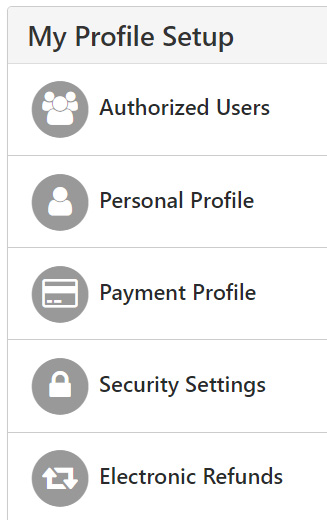
- Or, click on the “My Profile” tab at the top and you will see the following:
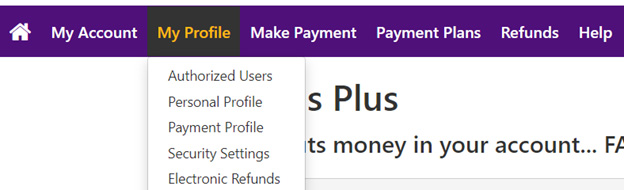
- Then click “Payment Profile.” From here you may add, delete or change your payment preferences. Follow the instructions given.
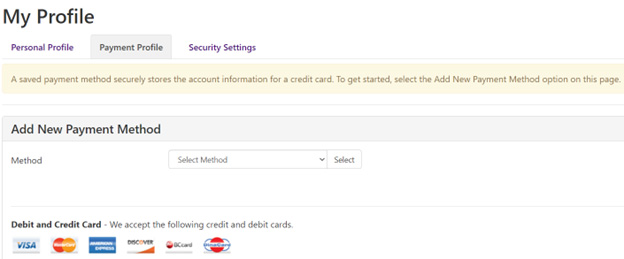
Authorized Users
An authorized user is someone you give permission to make payments to your account via Touchnet. Once initiated, the authorized user will be sent an email request with instructions and will have to set up their own Touchnet account (login and password). After it is set up, they will be able to log in and make payments towards your account.
- Log in to Touchnet and click on “Authorized Users” on the right side of the home page:
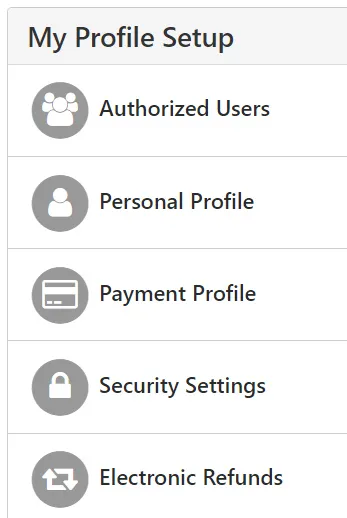
- Or, click on the “My Profile” tab at the top and you will see the following:
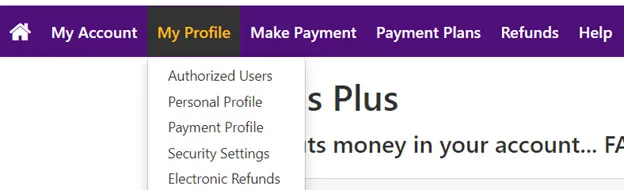
- Then click “Authorized Users.” If you have any authorized users, they will be listed here.
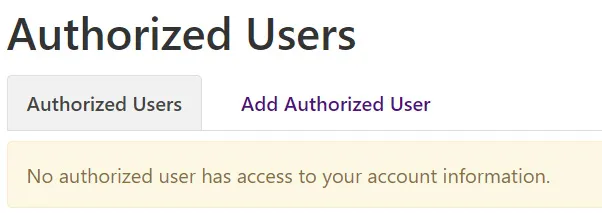
- To add a user, click “Add Authorized User” and follow the instructions.
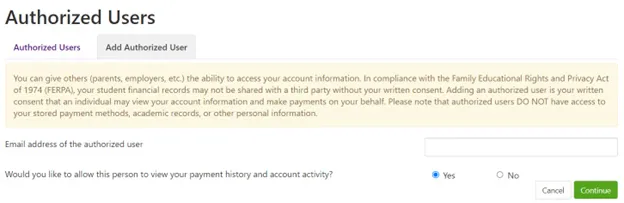
Important Notices
To avoid being dropped from your courses, you should set up a payment plan or pay in full by your due date. If you are expecting a financial aid award or other funding source that has not been posted to your student account, you are responsible for payment until it is posted.
If a financial aid award or other funding source is applied to your student account and creates a credit balance, you should be refunded according to the Dallas College refund and disbursement policies. Refunds and disbursements may be withheld or transferred for certain blocks or past due balances owed.
If the financial aid award or other funding source applied to your student account is less than the amount owed, you are responsible for the remaining amount owed.
If you decide not to take a course(s), it is your responsibility to drop the course(s) or withdraw from all courses. Depending on the date of your drop or withdrawal, you may only be eligible for a partial refund or no refund at all.
Note: Students may petition for an exception to the refund policy in a separate process through student services.
Customer Service Options
For questions about the Touchnet Payment Center, including making tuition payments, payment plans, refunds and financial aid disbursements, please visit your nearest campus cashier or email Cashiers@DallasCollege.edu.
For questions concerning your direct deposit or related information, please contact Heartland/ECSI directly at 844-700-0134.
You can also live chat with the Heartland/ECSI customer service team. After clicking the link you will see a blue box in the bottom right corner.
