As the world moves more and more into the digital realm, the need to keep our information secure is vital.
Using a password alone can leave your information vulnerable to hacking, placing your personal information, academic records and financial records at risk.
That’s why Dallas College is requiring multi-factor authentication (also known as MFA or two-factor authentication) on all accounts.

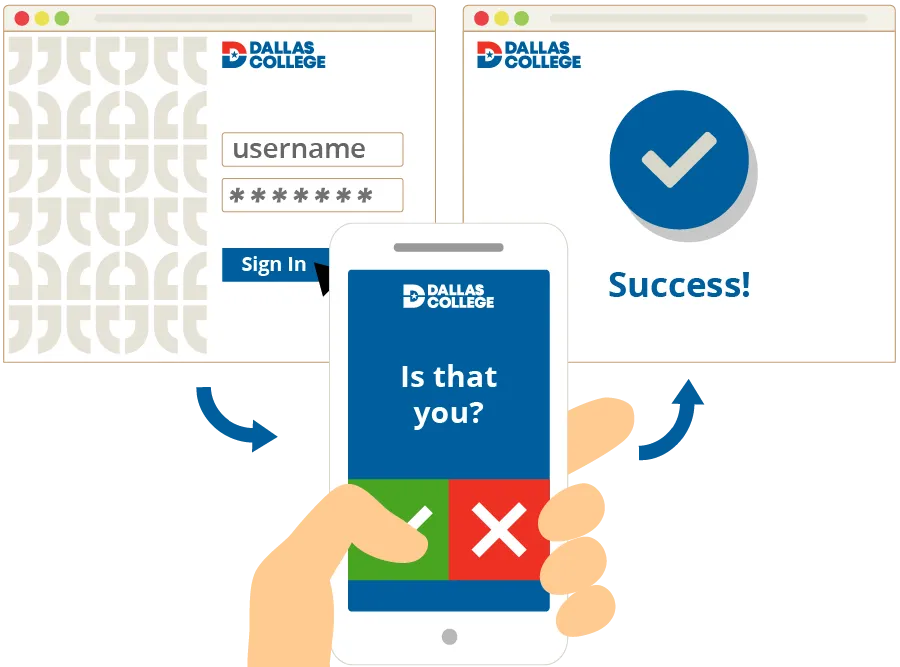
Confirming Your Identity
With multi-factor authentication, a user’s identity is confirmed in multiple ways to ensure your information stays safe.
It may be helpful to think of multi-factor authentication like meeting a new friend. Let’s say you meet a new person online, and you decide to get together “in real life” for coffee.
You agree to meet at a specific coffee shop at a set time, and then you tell each other what you’re wearing to make sure you recognize each other.
Multi-factor authentication works similarly. You confirm your identity with something you know and something you have with you:
- Your password
- Your smartphone
Why it Matters
It’s easy to think that as a student, you may not have any information worth protecting. But your personal information alone can be very valuable to a hacker.
Your academic and financial aid information can be even more valuable when hackers target your financial aid, your work study information or even emergency aid.
Students have become victims of hacks or phishing attacks which use a student’s information to redirect federal aid refunds or other payments. Keeping your student account safe can prevent you from being a victim of theft as well.
Get Started
If students have not enrolled in multi-factor authentication previously, they will be taken to the setup screen when they log in to any Dallas College system like eCampus or Self-Service.
Get Help
If you run into any issues with setting up the multi-factor authentication feature, please:
Frequently Asked Questions
Call Technical Support
- Available 24/7
- 972-669-6402
- Dual Credit Students: 972-669-6555
Email the Service Desk
- Mon-Sun: 7 a.m. - Midnight
- Email the Service Desk
