MFA Step 2: Download the MFA App
Downloading the MFA App Onto Your Device
Users will download the Authenticator app to their chosen verification device. (e.g., a tablet or phone).
Step 1:
Search for the Microsoft Authenticator app on your device’s App store.
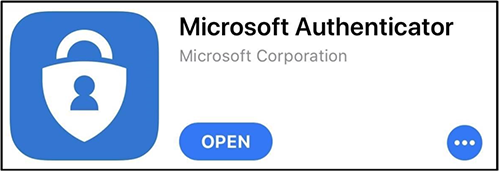
Step 2:
Download and install the app on the designated device.
Get Help
If you run into any issues with setting up the multi-factor authentication feature, please:
Frequently Asked Questions
Call Technical Support
- Available 24/7
- 972-669-6402
- Dual Credit Students: 972-669-6555
Email the Service Desk
- Mon-Sun: 7 a.m. - Midnight
- Email the Service Desk
