Password Information
Keep Your Information Secure
With complex passwords and multi-factor authentication, you can help ensure your information is secure.

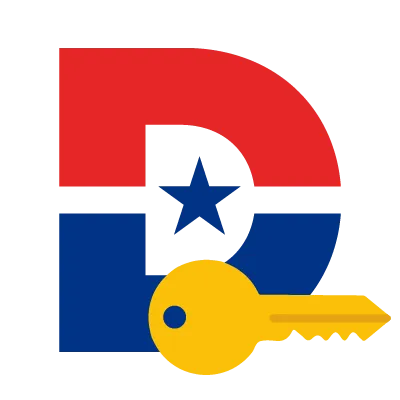
Know Your Dallas College Username
For Students
This will be your Dallas College account (for example, e9876543@student.dcccd.edu).
For Employees
This will be your Dallas College username (for example, zyz9999@dcccd.edu or e8765432@dcccd.edu).
Do You Know Your Old Password?
If you have forgotten your Online Services password, and have not enrolled in the Self Service Password Reset tool, please use the Forgot/Reset My Password link in eConnect.
If you have enrolled in the Self Service Password Reset tool, you will still be able to access the tool through the eConnect menu or directly at aka.ms/sspr.
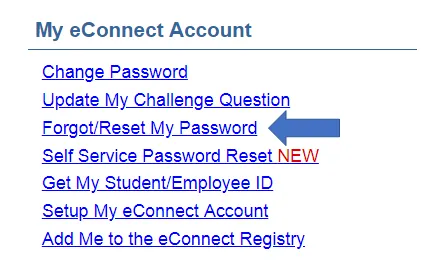

Reset Your Password
Users are now able to change and reset their passwords directly through Microsoft.
Complex Passwords That Last Forever
By increasing the complexity of your password, it remains secure and longer-lasting. As part of the new password policy, all users must reset their password with the new complexity rules.
Under the new policy, your password must be at least 12 characters in length and contain three of the following components:
- an uppercase letter between A-Z
- a lowercase letter between a-z
- a number between 0-9
- at least one of the following special characters
, . ` ~ ! # $ % * ( ) |
Note: Common phrases, spaces and other special characters are not supported.
Create your new, complex password here:
Did you forget your password and need to reset it?
Self Service Password Reset (SSPR) Resetting Password User Guide

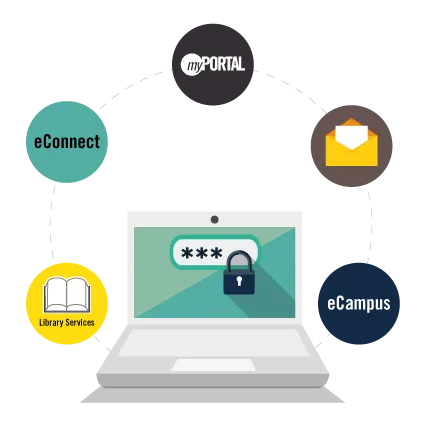
Single Sign-On Services Expanded
The college continues to add new single sign-on services for students.
eCampus, Outlook, OneDrive, Navigate and other college services now use the same user ID and password — your Dallas College username.
You can view the full list of applications available to you with single sign-on with My Apps.
Attention eCampus Users
We recommend that you do not use Microsoft Internet Explorer or Edge browsers for eCampus.
Additional Security With Multi-Factor Authentication
Employees and students will be required to use multi-factor authentication:
- when logging in to anything that uses your Dallas College username and Microsoft login services and
- while off campus or using Dallas College Guest Wi-Fi.
With multi-factor authentication, your identity is confirmed in multiple ways to ensure your information stays safe.
You will be able to choose your second authentication method, either a push notification from a mobile app or a code received by text message or phone call.
- Student Multi-Factor Authentication (MFA) Enrollment User Guide
- Employee Multi-Factor Authentication (MFA) Enrollment User Guide
Do you need to set up your personal devices for work email?

Have additional questions?
If you have any questions or problems, please contact the Help Desk.
