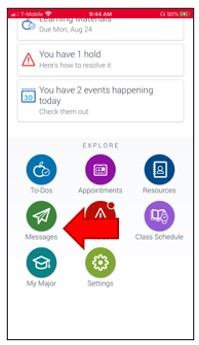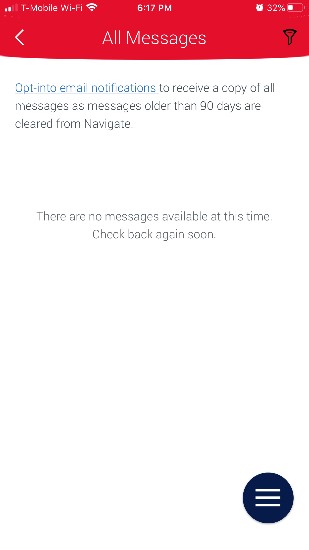Navigate Student Mobile App Quick Guide: Messages
Messages (Email)
- Notice Messages under the Explore menu list. Remember that students chose notification options during the installation of the app on their device. Notice that students may also opt-in on this page, by selecting the hyperlink Opt-Into Email Notifications. Students may also update their notification preferences in the Settings page (described in Settings tutorial).